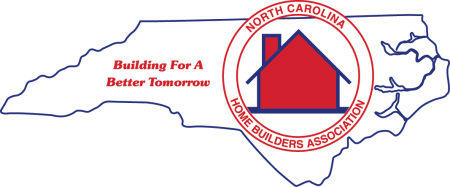How Do I Connect to the Rid-A-Pest Customer Portal?
Your account can now be easily managed from any device. Our customer portal provides 24/7 access to view account information, run reports, request service, pay bills and more.
Signing up is easy. All you need is your phone number or billing account number, along with your email address to verify your account and create a new password when you log in for the first time.
Log in now to set up your new account and enjoy all the features and benefits of our new customer portal.
LOGIN
1. Click this link to the registration page at https://ridapest.pestconnect.com/login
2. New users must select “SIGN UP”
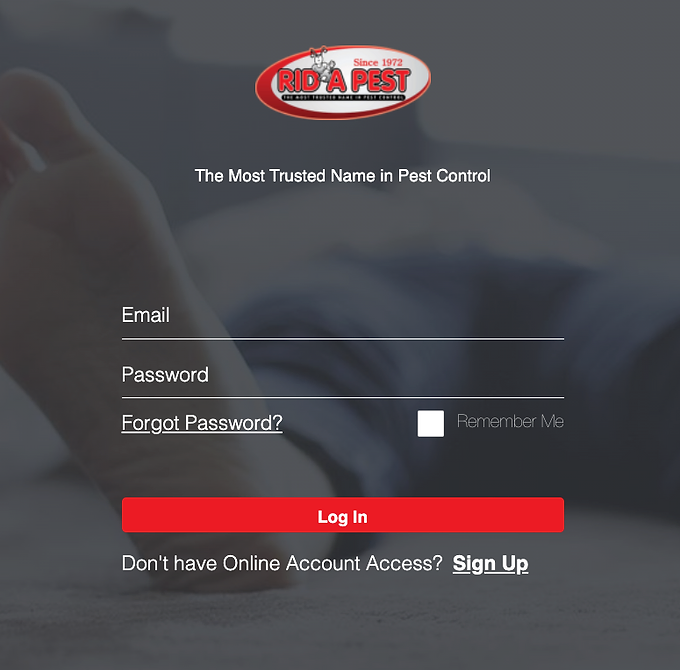
3. Following the selection of “SIGN UP,” customers will be asked to enter (2) two pieces of information from their Rid-A-Pest account:
- Phone number and Billing email
-
Billing account number and Billing email (Once entered customers should press the submit button and a verification email will be sent to the email on file. Please note the email verification will expire in 3 days.)
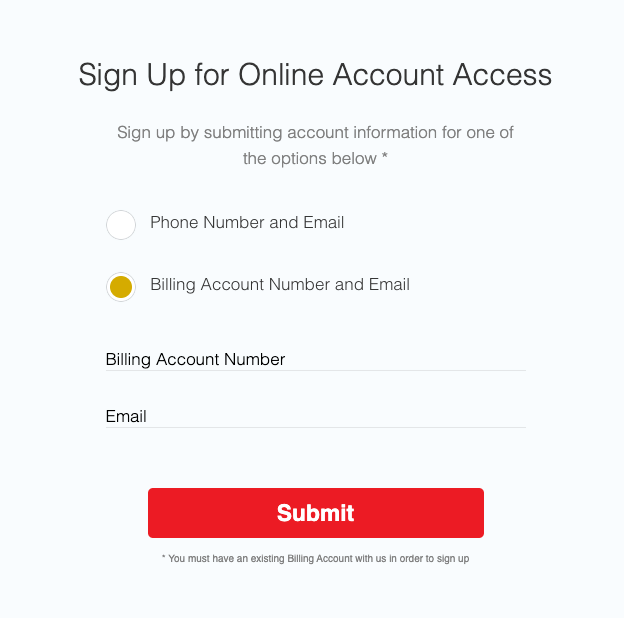
4. Click submit and “VERIFY ACCOUNT” located within the email you received. If you did not receive an email, please contact Rid-A-Pest, and ask your representative to “INVITE” you to the customer portal.
5. Once your account is verified, you now have access to
-
View service reports,
-
Request service, and
-
Pay your bill online.
FREQUENTLY ASKED QUESTIONS
I FORGOT MY USERNAME OR PASSWORD TO THE CUSTOMER PORTAL
-
A customer’s username for the Customer Connect Portal is an email address. If you are unsure about the email address used, please contact Rid-A-Pest.
-
Customers may reset their password by clicking the “forgot password” option on the portal’s main login screen.